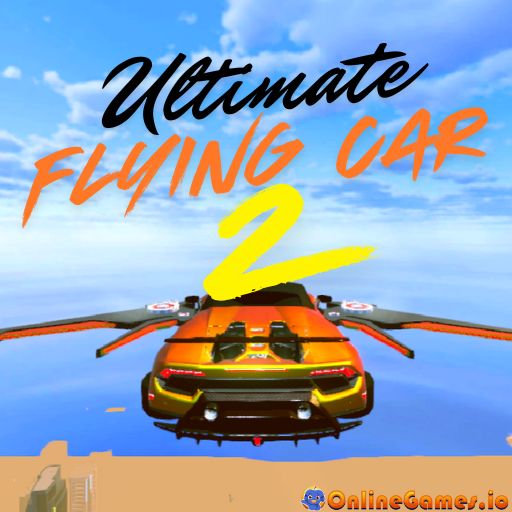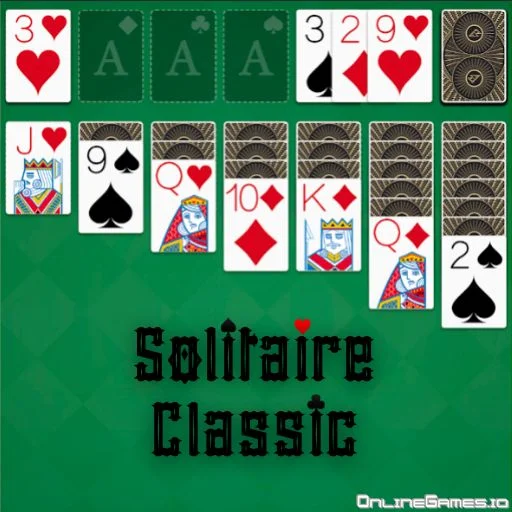Vehicles Simulator
How to Play Vehicles Simulator
Welcome to the ultimate driving sandbox! Getting started in Vehicles Simulator is easy. First, select your preferred map. Choose between sprawling city streets, a scenic sandy beach, or a wide-open area filled with structures perfect for testing your driving skills.
Next, pick your ride from an incredible selection of seven vehicles. Whether you're in the mood for a casual drive in a sedan, a powerful run in a sports car, or causing chaos in a massive monster truck, there's a vehicle for every mood. You can even take command of a city bus, a semi-truck, an 8x8 military vehicle, or a fully-functional tank!
Once you're in the game, you are free to drive anywhere with no rules or missions. For an enhanced experience, click on the "Settings" button to customize your vehicle's performance. You can tweak the engine, transmission, steering, and even activate driving assists to tailor the handling to your liking. If you're driving the semi-truck, approach the trailer and press the 'T' key to attach it.