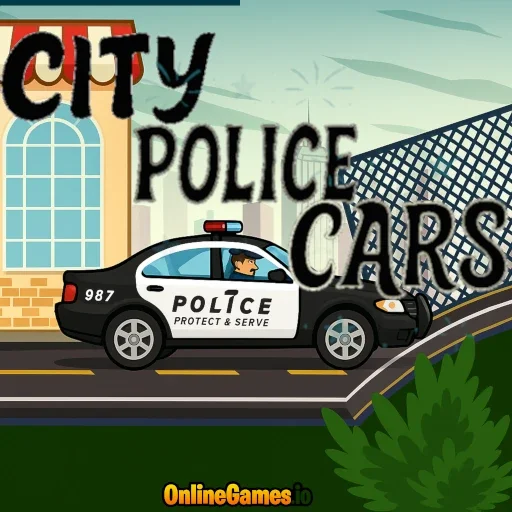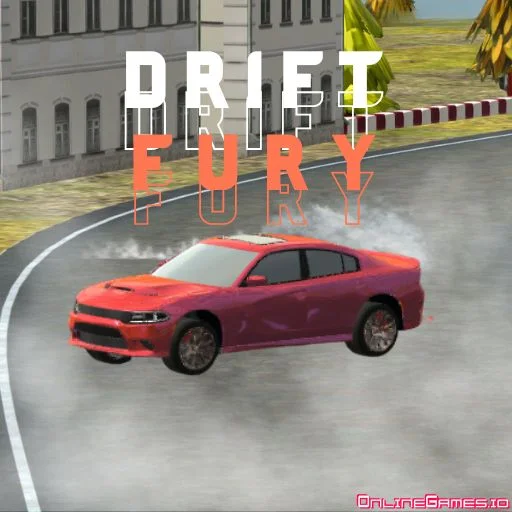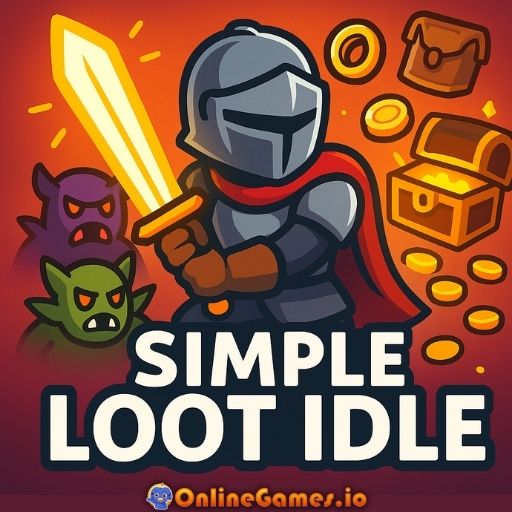Real Flight Simulator
How to Play Real Flight Simulator
Get ready for an authentic aviation experience! In Real Flight Simulator, you can pilot a variety of advanced aircraft like the A-10, F-35, and KC-10. Your mission is to master the art of flying, from pre-flight checks to soaring through the clouds.
Takeoff Procedure:
Follow these steps to get your plane airborne. First, press C to start the engines and wait for the startup sequence to complete. Lower your flaps with X, then release the parking brakes with B. Increase your engine power by pressing and holding R or V. Once you reach a speed above 150 knots, use the Down Arrow to rotate and lift off. When you are safely above 100ft, press M to raise your landing gear.
Flight and Combat Controls:
Use W and S to control the pitch (nose up/down), A and D to roll, and Q and E to yaw (turn the nose left/right). Adjust your throttle with R and F. For combat, press 1 to change weapons, 2 to lock onto a target, and Spacebar to fire. You can press H to hide the controls overlay for a more immersive view, and press Escape or F2 to return to the main menu.