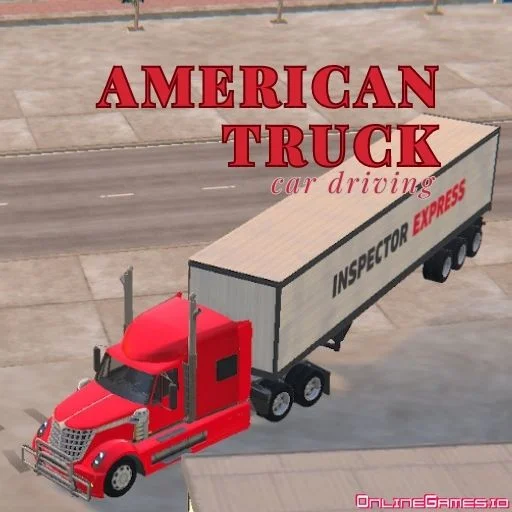Minecraft Classic
How to Play Minecraft Classic
Welcome to the serene and creative world of Minecraft Classic! The goal is simple: build whatever you can imagine. There are no enemies or survival pressures, just pure creative freedom. Use your unlimited supply of blocks to construct anything from a humble cottage to a sprawling cityscape.
Getting started is easy. Use the W, A, S, and D keys to move around the world and the Mouse to look. To place a block, select it from your inventory by pressing the B key, then aim with your cursor and Right-Click. To remove a block, simply Left-Click on it.
Want to get a better view? You can fly! Press the Z key to toggle flight mode. While flying, use the Q key to ascend and the E key to descend. This gives you the perfect vantage point for your grand construction projects.