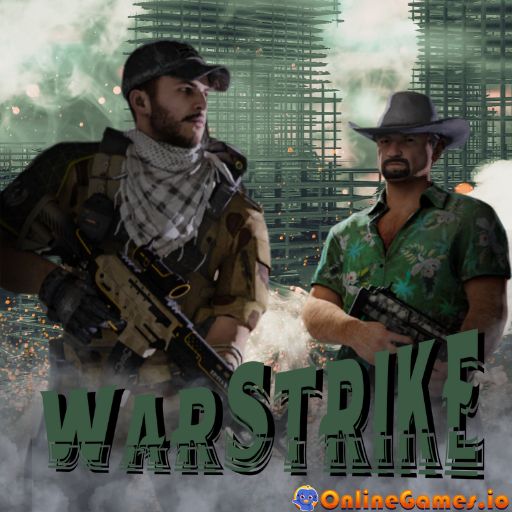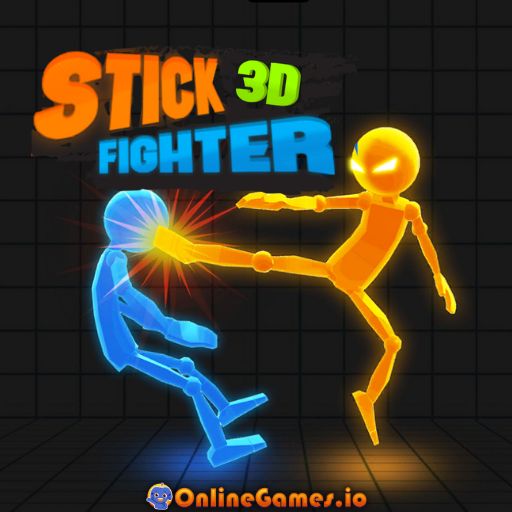Checkout Frenzy
How to Play Checkout Frenzy
Welcome to your very own mini-mart! Begin by using the computer in the corner to order your first set of furniture, like shelves and refrigerators. Don't forget to order products to sell, such as chips, sodas, and milk. Boxes will be delivered just outside your store—grab them and bring them inside.
Time to stock up! Place your items on the appropriate displays. Dry goods go on regular shelves, cold items in the fridges, and frozen foods in the freezers. You can rotate furniture to optimize your store's layout and make it easy for customers to navigate.
Pricing is key to success. Hover over a product's price tag and click the "Set Price" button. A menu will show the current price, market price, and your potential profit. Adjust the slider to find the sweet spot. Price too high, and customers will leave unhappy. Price just right, and you'll maximize your earnings!
When you're ready, head to the front door and flip the sign from "Closed" to "Open." As customers bring their items to the register, click each product to scan it. Pay attention to their payment method (cash or card) and complete the transaction. Be quick and accurate to keep your customers happy and your profits rolling in.
As your business grows, you'll get busy. Use the computer to hire temporary help, like a cashier to manage the checkout or a cleaner to keep the store tidy. You can also invest your earnings to purchase more floor space, allowing you to add more shelves, serve more customers, and become a retail tycoon!